Free Shipping
1k+ bought last month
⭐⭐⭐⭐⭐ 10,000+ Happy customers
Nox Cup Holder Phone Stand
Nox Cup Holder Phone Stand
Couldn't load pickup availability
How Does It Work?
How Does It Work?
- Nox CarPlay plugs into your cigarette/USB port
- Connect your phone to device via Bluetooth or AirPlay
- It takes just a minute - no technical skill needed.
Compatibility
Compatibility
It is compatible with any car with a cigarette port! And every car has one!
Supports both iOS and Android!
Our Guarantee
Our Guarantee
Our Guarantee At NoxAuto™, your satisfaction is our priority. We stand by our products with a 100% guarantee.
If you're not fully pleased with your purchase, we're committed to making it right- be it a replacement or a full refund.
Shop with confidence, backed by our steadfast guarantee.
Customer review

WATCH ANYTHING ON THE GO!
Turn your car into a mobile cinema with Nox CarPlay. Enjoy your favourite movies and shows on-the-go with advanced screen sharing technology.
Transform long drives into delightful movie marathons with crystal-clear visuals and a user-friendly interface. Elevate your journey – it's more than a drive, it's a cinematic adventure!

SAVE Thousands of $$$!
Choose Nox CarPlay to save thousands compared to garage upgrades for Apple CarPlay or Android Auto.
This user-friendly device offers seamless integration with your iPhone, delivering smart car features without the hefty price tag. Enjoy a tech-savvy driving experience without breaking the bank.
Transform Your Old Car: 6 Smart Upgrades
-

1. APPLE CARPLAY
Easily connect your iPhone to CarPlay using WiFi and Bluetooth with the Nox CarPlay. This user-friendly device requires no technical skills for installation, making it accessible for everyone.
Enjoy seamless Siri integration and compatibility with apps like Maps, Waze, YouTube, and Apple Music. Navigate, entertain, and control it all at your fingertips with iDashPlay™ Pro.
-

2. ANDROID AUTO
The iNox CarPlay offers wireless connectivity to your Android phone, enabling hands-free functionality for calls, music, GPS navigation, and messaging.
It supports integration with Google Assistant for voice control. Additionally, the device is compatible with a variety of popular apps such as Google Maps, Spotify, and YouTube.
-

3. AUDIO OUTPUT
With the Nox CarPlay , enjoy music directly from its built-in speaker, or for an enhanced audio experience, connect it to your car’s audio system via AUX.
You also have the flexibility to go wireless with its FM transmitter or connect through Bluetooth. This versatility ensures you have access to quality sound, regardless of your car's audio capabilities.
-

4. VOICE CONTROL
With the Nox CarPlay , you can conveniently use Siri or Google Assistant to manage various functions hands-free.
This includes making or taking calls, sending text messages, controlling your music playlist, managing GPS navigation, checking the weather, and much more, all through simple voice commands. This feature enhances safety and convenience while driving.
-

5. QUICK INSTALL
The Nox CarPlay is a cost-effective alternative to traditional car stereo systems. Simply plug it into your car's cigarette lighter port using the cable provided.
This easy setup means you can start enjoying its features quickly, without the need for complex installation processes or additional expenses.
-

6. BACKUP CAMERA
The backup camera for the Nox CarPlay, while taking a bit more time to install, is an ideal solution for those needing visual assistance while reversing but lack a pre-installed system in their vehicle.
For installation instructions, refer to the FAQ section at the bottom of the page. This add-on is perfect for enhancing safety and convenience during backing up maneuvers.
Customer Reviews
-

⭐⭐⭐⭐⭐
Made My Drives 10x Better!
------------------------
Switching to the nox carplay has totally transformed my drives to work. It syncs up with my phone so smoothly, making it a breeze to switch between my tunes and maps and I especially love the voice commands feature.
What really stands out is how well it's built and its cool look – it fits right in with my car's vibe. It's a perfect mix of trendy, practical, and wallet-friendly. I would recommend this to anyone looking to give their old car a techy facelift without breaking the bank.
~ John S.
-

⭐⭐⭐⭐⭐
Saved $500 by getting it
------------------------
Honestly, I am pleasantly surprised . I was super hesitant and thought about this purchase for a long time . I had the Apple play installed into my jeep at Best Buy for around $600 and I love it , but my Honda is not being used as much so I don’t want to spend hundreds on a convenience for a car that doesn’t get a ton of use. This was the perfect solution. I plugged it in and was able to easily set it up to be functional and efficient right away. Super pleased .
~ Gabrielle M.
-

⭐⭐⭐⭐⭐
Love It's Sleek Design
------------------------
Nox carplay caught my eye with its sleek design, but it's the functionality that truly impressed. The screen’s resolution is top-notch, and the touch sensitivity is perfect. I find the voice assistant integration incredibly useful for hands-free operation while driving. It's also reassuring to know I can easily reach customer service for any support. Definitely a worthwhile investment for those who spend a lot of time on the road.
~ Darren T.
-

⭐⭐⭐⭐⭐
My Car’s Best Friend
------------------------
As someone who's not tech-savvy, nox carplay was a pleasant surprise. I've been using it for a few months, and it's literally like having a mini-computer in my car. The screen is bright and easy to read, and the device's ability to use my phone apps is amazing. One more plus is its form factor, which doesn’t clutter my dashboard. It’s been great for both long drives and quick errands. Perfect For tech people looking for an upgrade.
~ David A.
-

⭐⭐⭐⭐⭐
Must-Have for Older Cars
------------------------
This is a must-have for older car models. Its compatibility with both Apple and Android devices means no one in the family has trouble connecting. I love the convenience of wireless streaming and the added safety of hands-free calling. The installation process was also quite straightforward, and the device doesn’t overwhelm my dashboard. It’s the perfect balance between technology and practicality.
~ Sienna G.
-

⭐⭐⭐⭐⭐
Must-Have for Older Cars
------------------------
Our car doesn't have CarPlay, and we use our phone’s GPS constantly. We tried so many phone holders but there was no escape for our phones overheating. Thankfully, we found nxauto! It not only solved our overheating issue but also added a rear camera. Driving feels less of a chore now.
~ Jack N.
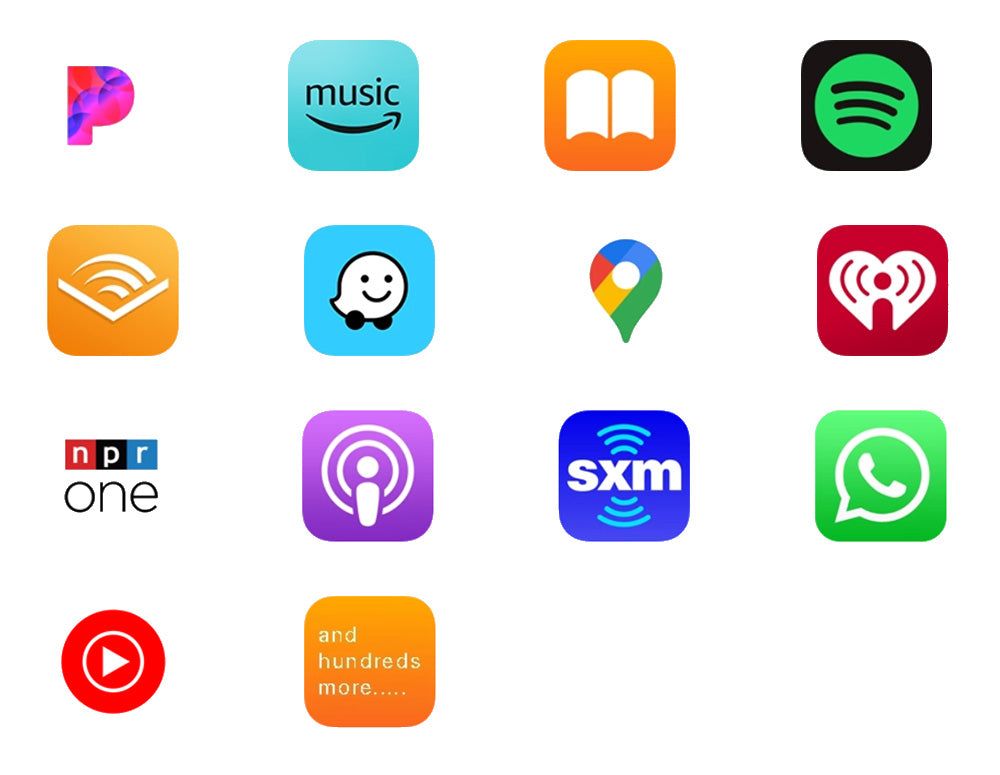
Compatible apps
The Nox CarPlay's Apple CarPlay and Android Auto integration extends beyond basic functions, supporting a wide range of your phone’s apps.
This includes popular audio and messaging apps, voice control utilities, and various other categories like gig-economy, parking, food ordering, fueling, and driving-related tasks. Popular apps like Spotify, WhatsApp, Google Maps, and Waze, among others, are readily accessible for a more connected and personalized driving experience.
What is included?
-

Nox CarPlay
-

Mounting Bracket
-

Power Cable
-

AUX Cable
-

User Manual
-

Backup Camera
-

Camera Cable
FAQs
Is Nox CarPlay compatible with both Apple and Android smartphones?
The Nox CarPlay works with both Apple and Android smartphones.
For Apple devices, it supports CarPlay for iPhones starting from iPhone 5 and later models, as long as they are running at least iOS 7.1.
For Android users, the smartphone should run Android 8.0 Oreo or higher to ensure compatibility with Android Auto.
Can I use voice control with Nox CarPlay while driving?
Yes, Nox CarPlay allows for voice control capabilities while driving.
This feature enables you to use voice commands to control various functions such as making calls, sending messages, navigating, and playing music, all without needing to take your hands off the steering wheel.
Voice control can be accessed via the voice assistant on your connected smartphone, like Siri for Apple CarPlay or Google Assistant for Android Auto, offering a safer and more convenient driving experience.
Can I connect my phone and play music through my car's speakers?
Yes, you can connect your phone to the Nox CarPlay unit and play music through your car's speakers.
The Nox CarPlay offers several connectivity options to suit your car's capabilities.
If your car has Bluetooth, you can pair your car wirelessly to the Nox CarPlay, which will then stream audio through your car's speakers.
If your car has an AUX input, you can use the included AUX cable to connect the Nox CarPlay directly to your car's audio system.
If your car's audio system doesn't have Bluetooth or AUX you can use the FM transmitter feature to stream audio through an FM channel on your car's radio.
Additionally, Nox CarPlay comes with built-in speaker, providing another way to enjoy audio directly from the device itself, especially useful in cars with limited audio options.
These varied features ensure a flexible and enjoyable music experience in your vehicle.
Is Nox CarPlay Pro easy to install?
Yes, Nox CarPlay system is designed with ease of installation in mind. It generally does not require any special tools or professional assistance.
It's a straightforward setup that most users can complete on their own. Detailed instructions are provided with the device.
Will Nox CarPlay work with my vehicle?
The system is designed to be compatible with a wide range of vehicles, especially those that may not have built-in advanced car features such as Apple CarPlay or Android Auto.
It's suitable for both older and newer vehicles as it does not require any complex integration with the car's onboard computer systems.
The key factor for compatibility is having a power source such as a cigarette lighter socket to power the device. If your car has this, the iDashPlay™ Pro can typically be used.
The device is also versatile when it comes to connectivity, offering options such as Bluetooth and AUX to interface with your car's audio system.
How do I install the optional backup camera?
- Mount the Camera: Place the rear view camera on the rear license plate or another suitable location at the back of your vehicle, ensuring it has a clear view of the road behind.
- Connect to Power: The rear view camera usually needs to be connected to a power source. This often involves wiring it to the reverse light power lead so that the camera is powered on when the vehicle is put into reverse.
- Route the Cables: Carefully route the camera's video cable from the rear of the vehicle to the front, where the iDashPlay device is mounted. Be sure to secure the cable and keep it away from any moving parts.
- Connect to the iDashPlay Device: Plug the video cable into the AV IN port of the iDashPlay device. This enables the video feed from the camera to be displayed on the screen.
- Configure the iDashPlay System: Once everything is connected, configure your iDashPlay system settings to recognize the rear view camera. This might involve selecting the correct input source for the camera feed.
- Test the System: Before using it on the road, thoroughly test the system to ensure that the camera provides a clear view and that the system switches to the camera view when the car is in reverse.
How should I manage the Nox CarPlay to minimize car battery impact?
The Nox CarPlay typically has minimal impact on your car's battery. However, it's important to know how your vehicle handles power to the cigarette lighter port.
Most cars cut off power when the engine is off and doors are locked, but there are some that may continue to supply power even when locked.
To avoid battery drain, check if the screen shuts off when your car is locked. If it stays on, it's best to unplug the device.
Upcoming software updates may include features to automatically turn off the screen after extended inactivity.
How does Nox CarPlay handle software updates?
Nox CarPlay ensures its devices stay up-to-date with periodic software updates, enhancing functionality and compatibility.
Is there a warranty or return policy?
Nox CarPlay offers an optional warranty that can be purchased after checkout.
The specific terms, such as coverage period and return policy, vary, so it's recommended to check the details at the time of purchase.
Is it possible to customize the interface?
Yes, Nox CarPlay interface can be customized, but this is primarily managed through the settings of Android Auto or Apple CarPlay.
How does the GPS navigation on Nox CarPlay compare to standard car systems?
Nox CarPlay's GPS navigation, powered by the connected smartphone, allows you to choose your preferred navigation app like Google Maps, Apple Maps (for iPhones), Waze, etc.
It offers real-time updates and a user-friendly interface, providing a navigation experience that often exceeds that of standard in-car systems.
This flexibility to use the navigation app of your choice enhances the overall functionality and adaptability of the Nox CarPlay compared to traditional systems.


















